This App has been created for the purpose that visually impaired persons can choose the color and pattern of their clothes. As the result they can go out wearing the clothes with confidence.
In order to perform color recognition properly under different lighting environment, the color correction is needed. One of the methods of color correction is to photograph an object with a color-chart (referred to as a reference: color standards).
However, it is very inconvenient to use the reference when visually impaired persons use the App. So, aiming to achieve the correct color recognition with no reference, I have created this App using a unique color correction method. For this reason, there are certain restrictions on the photographing method. Please photograph clothes in the following procedure.
Photographing procedure
ver 1.90 later
-
- Please photograph clothes in a room. Further, close the curtain in the daytime on sunny day. May or may not turn off the lighting.
- Hanging clothes on a hanger, put on a wall or the like.
- Tap the icon of “Examine Clothes Color” to start the App.
- Separate the iPhone about 40 cm in fumbling from the clothes, and turn the iPhone camera to the center of the clothes.
(Length of 40 cm is until the elbow from the fingertip of an adult hand.)
Photographing layout - Tap the “Examine” button at the bottom of the screen.
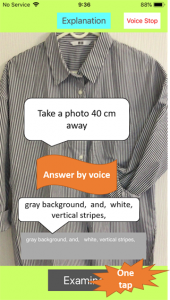
Photographing Clothes - Color and pattern is output by voice and characters of the screen.
ver 1.80 earlier
- Please photograph clothes in a room. Further, close the curtain in the daytime on sunny day. May or may not turn off the lighting.
- Hanging clothes on a hanger, put on a wall or the like.
- Tap the App icon of “Examine Clothes Color”. Please tap the “examine” button at the bottom of the screen.
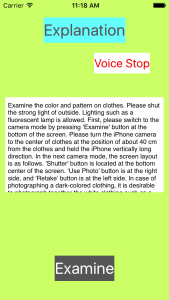
Home screen (iPhone6) - Separate the iPhone about 40 cm in fumbling from the clothes, and turn the iPhone camera to the center of the clothes.
(Length of 40 cm is until the elbow from the fingertip of an adult hand.)

- Tap the “shutter” at the bottom of the screen.

Photographing screen - Tap the “Use Photo” button at the bottom right of the screen. Or tap the “Retake” button at the bottom left.

Captured image - Color and pattern is output by voice and characters of the screen. Output content is here.

Home screen
Points to attention
- Turn on the VoiceOver function in the iPhone settings when visually impaired persons use the App.
Tap by the following order, “Setting, General, Accessibility, VoiceOver”. Then turn on VoiceOver function. If VoiceOver is on, “tap” in the above description changes “double-tap”.
To easily switch on and off of the VoiceOver function, press quickly three times the home button of the iPhone. - In addition to voice guidance by the VoiceOver function, the App own voice is output. To enable this speech, it is necessary to release the manner mode of the iPhone.
- The manner of a double-tap. Tap the button, then its name is read aloud, and the button is selected. It is run with further a double-tap.
The measurement processing range of clothes is a square of one side 18 cm. When photographing small clothes than this range such as socks and ties, consider that the background appears in the image, and the color and pattern of the background is also output. - If you photograph shiny clothes, it may be stronger whitish because of the reflected flash light.
- When photographing a dark-colored clothing, it is desirable to photograph together by, for example, inserting the white clothing such as a handkerchief in the pocket.
- This is one manner for proper operation of the automatic adjustment function of the iPhone. Also in the case of bright color, this effect is small.
- iPhone Corresponding environment (later ver. 1.01)
Recommended compatible models: iPhone4S, iPhone5S, iPhone6, iPhone6S.In the case of these models, correction factors is determined individually by experimentation for recognizing the correct color. This App can operate in other iPhone models later 4S, but color recognition accuracy is considered to sometimes lower. - Corresponding OS: Later iOS10. iOS7 for ver 1.80 earlier .
